Home
AppFurnace is an app developer that allows its users to develop
mobile apps and test them on different devices such as IPhones
and Android.
I first used AppFurnace in class when we got asked
to create a mobile app using the AppFurnace website. I found it difficult at first as I did not use AppFurnace before so I
experimented by creating my first ever mobile application.
It was all very basic as I was exploring and playing around with the fuctions that AppFurnace allowed me to do.

For this task we had to chose between designing a freshers app, a festival app, a game or coming up with something new. I decided I wanted to design a festival app for Tomorrowland 2014.
The first thing I did was writing my ideas down on paper in order to refer back to it if I get stuck and to keep it simple. I done some sketches of the lay out of my pages and how i want them to look like.
I also draw a mind map with all the pages that my app is going to have.In the first instance I decided to use standard buttons, however after doing some research and looking in the appstore at other festival apps I decided to change the buttons into icons to make it look more professional.

I made a mood board to give me inspiration for my mobile
app. I gathered different pictures from Google and also looked at several festival apps in AppStore to give me ideas
about the design and layout I want mobile app to look like.
By looking at my mood board I decided that my background
picture will be a poster of Tomorrowland so that the users will know straight away what the app is about. I had to use Photoshop to cut out the background of the icons and make them the same colour which is pink and black as this is colour scheme of the festival.
By using coding, which I found in the coding tab on the navigation bar, I added a Facebook and Twitter logo which I then linked to the official Facebook and Twitter page of the festival.



To create this page I first did some research about the history of Tomorrowland and what it is about. I wanted to
give a brief about the festival so that the users have a clear idea what they buying into if it was to take it any further in AppStore.
I also did some research on the genre of the festival which is EDM(Electronic Dance Music) and the DJs
that have performed in there before.
I chose a black and pink simple background for my pages so that my app is maintaining consistency from the colour scheme chosen.
I also added an animated (Slide Down) throughout my pages to add to my app's professional feel.

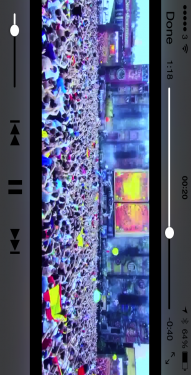
For my trailer page I had to download the official Tomorrowland 2014 trailer from Youtube using YTD Video Downloader. To do this I first added the video player button then added the trailer for the festival in settings which added it to my page.
For this page I used my main background picture, the one I used on my home page, because I liked the way it looked with the play button in the middle almost like a mirror effect which I thought it works really well.
The only problem I found with this is that on a desktop computer the video didn't display properly. This can be seen on the side of the textbox.
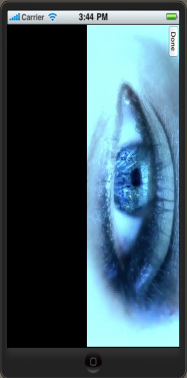
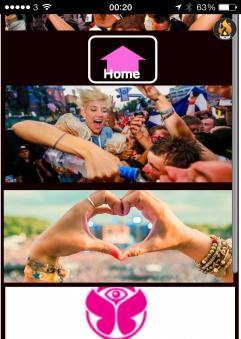
For my gallery page, I took some picture of Google to show images from previous Tomorrowland festivals. To do this I added a scroll button which I had to enlarge throughout the whole page in order for it to work.
I found it difficult at first to work with it as I had to change the settings, in the setting bar, and make the canvas height bigger in order to fit all the pictures. It took me a while to find the right number to work with because at first not all my pictures were showing.
I decided to have the home button in the middle so it will be easy for users to go back to the home page rather than scrolling all the way back to the top of the page.
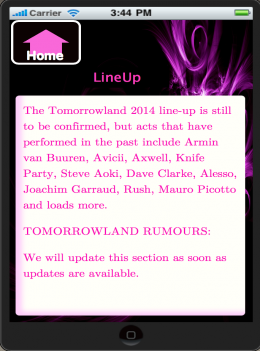
For this page I kept the same layout as my other pages by using the same background image, text box, typeface and also by keeping the home button in the same place.
I tried to find out the lineup for Tomorrowland 2014 by looking at the festival's official site however it has not been updated yet, which I wasn't really happy about as I initially
wanted to have a picture and a brief description of every single performer.
Again for this page I kept the same layout as my other ones in order to give it a sense of continuity.
Initially I wanted to have a count-down that would let the user know how may days are left till the festival. However I had to figure out something else as the count-down involved JavaScript which I'm not familiar to.
I decided to have an image of the calendar of when the festival is going to be instead. I used Photoshop in order to circle the dates of the festival to remind the users the exact dates of the festival.
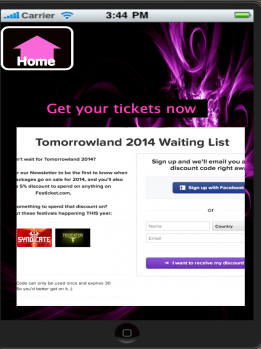
For my 'Tickets' page I wanted to have the input textbox working so it will enable the users to purchase tickets straight from the app rather than a link which will take them to the official Tomorrowland 2014 website.
However this was not possible to do due to the lack of knowledge I have using Javascript and also the time allocated to finish the app.
Instead I added a print screen of how my app would like if I had the knowledge to make it work. This is only a mockup of how my app would function.
I have included a video of myself using my Tomorrowland 2014 festival app. I tested it on different devices including desktop computer, IPad, IPhone and Android.
The problems I found is that on IPhone my trailer and the Facebook and Twitter links are taking a long time to load. Also when I tried pressing the Twitter logo on my home page was to small and difficult to type(as shown in the video), but I manage to make it a resonable size.
On an IPhone 5 the icons and background pictures all seem stretched out which if I had more time I would like to fix it so it fits on all screen sizes. With the Android I had the same problem as IPhone which was the time that it took to load.
On an IPad everything seemed to work just fine. However if I was to do it again I would like to spend more time in designing my pages and make them look more professional.
I would also like to improve my JavaScript knowledge and do all the coding for the count-down and the tickets text input.
Overall I think I did a good job on my app considering the amount of time we have been given to finish it. I am happy with the outcome of my app as throughout the whole process I made changes in order to improve it but still managed to stick to my original idea that I wrote down in the first instance. I enjoyed using AppFurnace and I feel like a learnt a lot by designing and producing my own mobile application.
You can try
My app now!
Portfolio Design
Portfolio Implemenation
Personal Branding
Introduction to HotGlue
Mobile Development